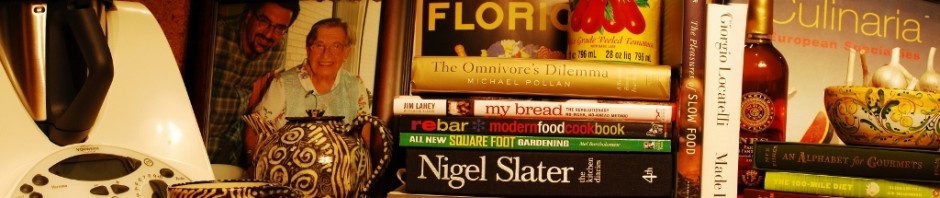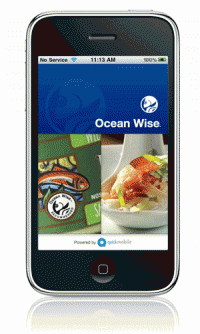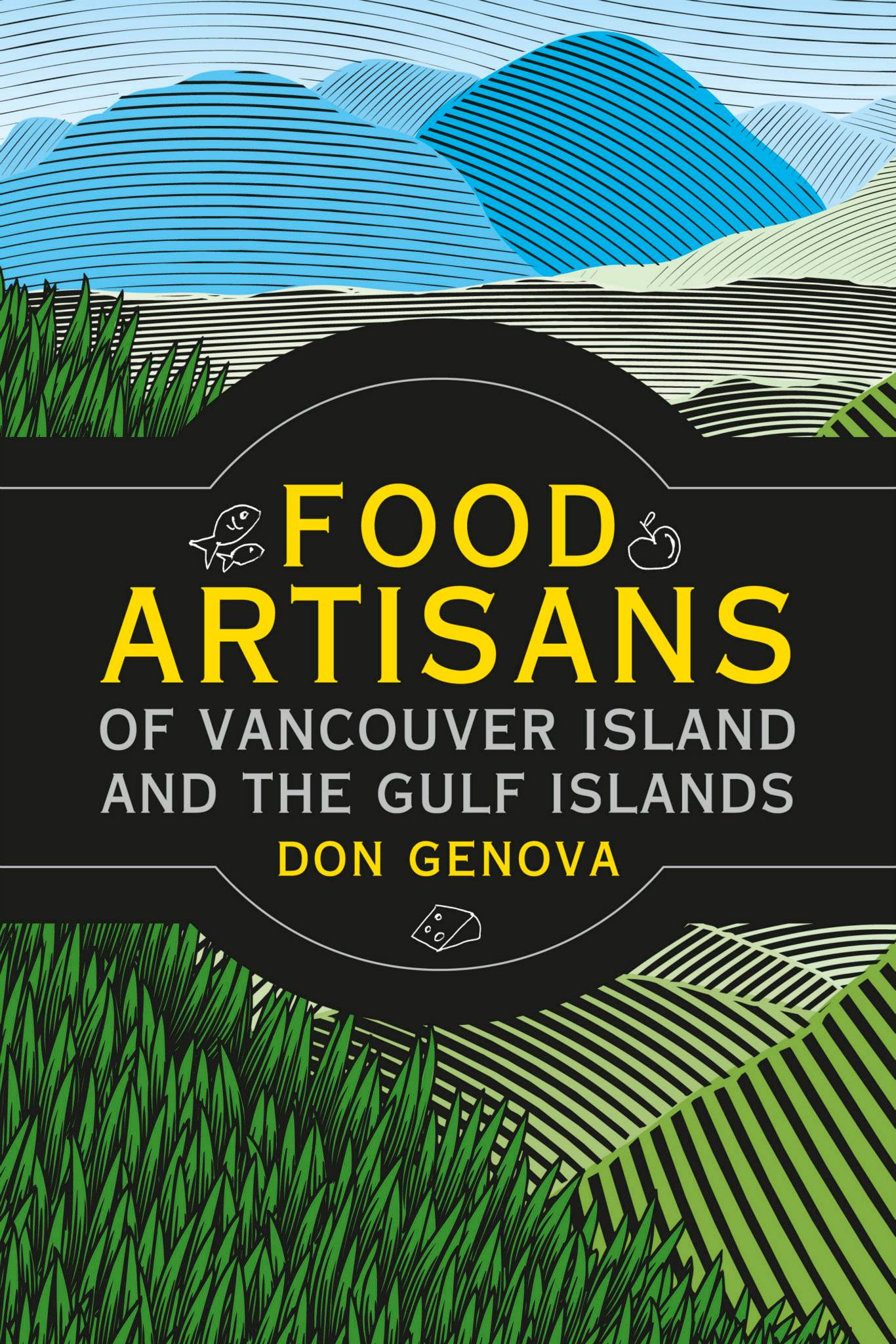With the New Year comes new resolutions, many of them falling into the food realm. Eat more fruits and veggies, cut down on the fat, lose some pounds, or maybe even gain some weight. I’ve been looking into how to use parts of your digital life in order to help your real life stay on track and that was the topic of this week’s Food Matters on All Points West.
We spend so much time on our computers and smart phones these days I thought it was just a natural extension for us to be able to keep track of, or even assist in those resolutions. But I only believe in using software or apps if they make things easier. Anything that is complicated to use or perhaps too hard to understand will only get in the way of you keeping your goals.
WEIGHT LOSS
I always think that I eat fairly well, no junk food or fast food, as little processed food as possible. I think I just eat TOO MUCH of a good thing. So the app that I’ve used in the past and one that I have started using again is called Lose It. It’s basically an electronic diary that allows you to enter your age, height and current weight and what your goal weight is and how fast you want to get there. Then it calculates how many calories you can have each day to achieve that goal, but also varies that calorie count according to how much exercise you do in a day or a week.
The Lose It database has a wide range of foods and ingredients already entered, prepared foods you buy at the supermarket, dishes you can order at restaurants, and the raw ingredients you put into your cooking. So you search for what you eat, and enter it under Breakfast, Lunch, Dinner or Snacks. Lose It keeps a running total for the day and the week, both numerical and as an easy-read graph. Once you have entered a food or even an entire meal it saves it so you can easily enter it again if you have the same thing. It also has a wide range of exercise headings so you can keep track of how many calories you’ve burned in the course of the day, everything from weight lifting to running to even raking leaves or chopping firewood.
The basic app for Lose It is free, and you can run it on your computer, your smart phone or your iPad or Android device. It syncs across any of those devices, so you have your data with you wherever you are. And you can custom design a food or a meal by entering its calories that you have figured out for it or by doing a search for it…and there are lots of calorie counts out there for almost anything you can think of. A couple of downsides include the cost to upgrade to a version that allows you to sync with some of the other fitness gadgets out there including digital scales and even a blood pressure monitor, and also get into Lose It communities, join a group or stay in touch with friends also using Lose It, that’s 40 dollars a year. The other thing is that this is an American app. A lot of the chain restaurants and supermarket brands that make up the database are not in Canada so that seems like a lot of wasted info. But the free app gets me everything I need so I’m going to stick with it. (I’ve lost two pounds already!)
SUSTAINABLE SHOPPING
People on the West Coast generally care more about the kind of seafood they buy than folks in Central Canada, I’ve found, but they don’t necessarily have the knowledge they need to make wise choices. So download the free Ocean Wise app. It’s free, and one of the best features is that you can touch ‘Restaurants and Markets Near Me’ and it will pull up a map, which gets updated from time to time, of places you can purchase Ocean Wise products at markets and grocery stores, or restaurants that have received certification from Ocean Wise because of the seafood they serve. There is a directory that goes further so you can even look up caterers, schools and suppliers, and individual fish and seafoods to see if there are recommended or not recommended to buy. SeaChoice is another seafood selection app, but it doesn’t have the listings of restaurants, caterers and so on. But it does have a sushi feature, where you can get the common names of sushi fish selections and their English translations.
 GoodGuide
GoodGuide
It gets a little more difficult to find truly Canadian guides to sustainable shopping. One that is getting better is called GoodGuide. This one allows you to scan a bar code with your smartphone and if GoodGuide has listed it, it will tell you how it rates on a 1-10 scale on health and nutrition, environment and society. A high health score tells you the product is nutritious, Society deals with how the company’s social practices and policies rank against other companies surveyed by good guide, and Environment looks at the company’s effect on the environment.
You can scan anything that has a bar code, even fresh veggies that come in a bar-coded bag. I stood in front of my cupboards and my fridge for a few minutes and scanned bar codes. Less than half of them actually turned up in the listings…which is actually a vast improvement over the last time I tried it a couple of years ago.
 TrueFood
TrueFood
If it’s genetically modified food organisms you want to avoid, try TrueFood, this is brought to you free from the US Center For Food Safety. Gives you broad tips on how to avoid purchasing GMO’s, but then provides a guide to a wide variety of food products, many of which are American, but you can still get a pretty good idea of what kinds of brands to look for that also make appearances on Canadian grocery store shelves. There is also a ‘What’s New Section’ that gives you updates on the latest stories, again mostly American, regarding developments in the world of GMOs.
 Foodily
Foodily
I also just started exploring an app called Foodily. It’s kind of social media for foodies who want to share recipes, but it also has hundreds of recipes from chefs like Wolfgang Puck and Cat Cora, and magazines like Self, a searchable recipe data base by ingredients or type of diet, everything from Paleo to Kid-Friendly. I saw a great recipe for cassoulet, hit email recipe and sent it to myself. Seconds later I had a shopping list on my smartphone. Okay, cassoulet isn’t necessarily the healthiest thing in the world but it makes me feel good. Oh, and one to avoid: Love the website but hate the app for Epicurious. The Conde Nast magazine empire apparently still can’t make this app keep working after years of trying. What food apps do you like for your mobile device? Share your faves in the comments section below.