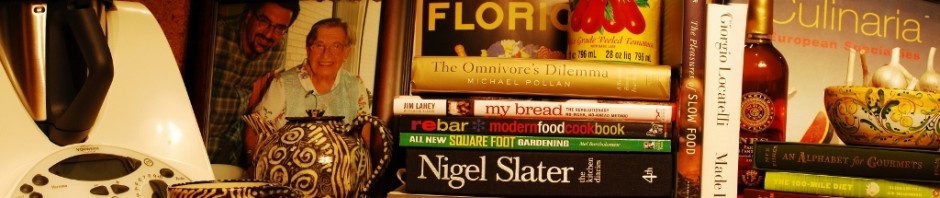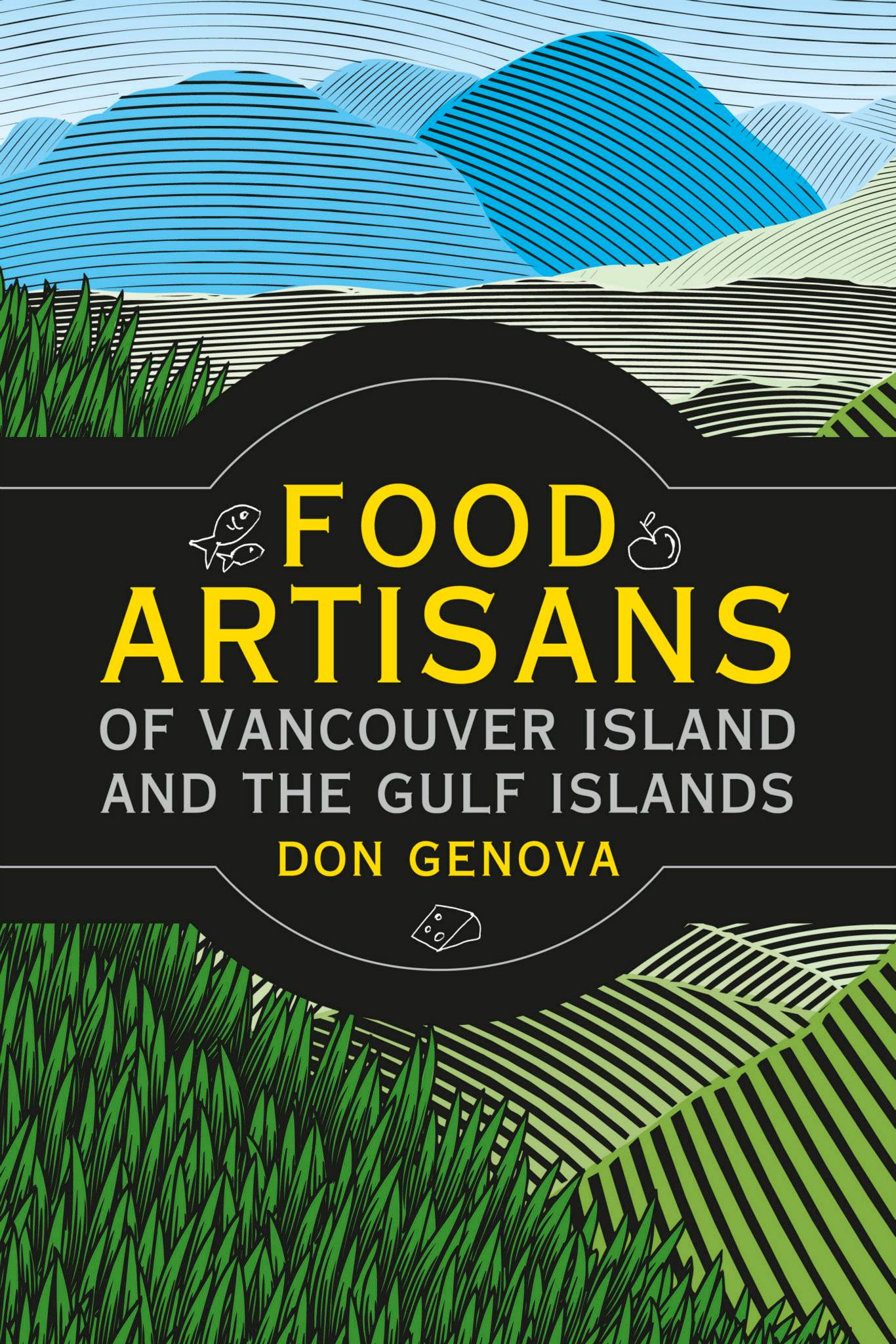My Podcast Feed:
-
Cut and paste this link into your podcast software
What is a podcast?
It’s a new way me to automatically send you my program, All You Can Eat. I can now send audio files directly to your portable device. To do this, you subscribe to the podcast by downloading a small piece of software that manages all of your podcast subscriptions. When connected to the internet, the software searches for the latest files on our website, and will download it to a folder on your computer, ready for when you next plug in your portable mp3 device, such as a iPod. This means that you don’t have to keep checking back to our website to find the latest program. It happens automatically!
How do I subscribe to a podcast?
Download podcasting software such as Juice Receiver (an Open Source cross platform podcast receiver), Apple’s iTunes for Mac and Windows or similar podcasting software. These programs allow you to schedule regular updates to your selected downloads with an iPod or other MP3 player. The range includes programs which allow you to listen to podcasts on mobile phones and Pocket PCs, as well as computers running Mac or Linux OS.
Once you have set up and acquainted yourself with the podcasting software, then copy & paste the subscription URL listed above into your podcasting program. This will add the selected feeds to your podcasting subscriptions.
If you want to receive my files regularly, make sure the scheduling function on your podcasting software is set to search for new podcasts automatically.
Where do I get podcasting software?
Follow this link for a useful list of podcasting applications. Juice Receiver and iTunes are popular podcast applications.
Where can I get more information?
Click here to read an indepth article on podcasting.